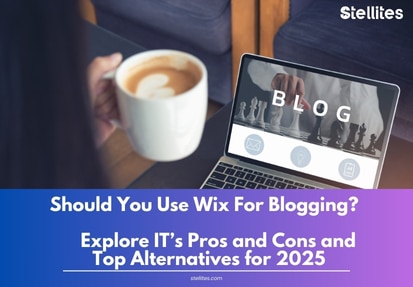What is the Wix E-commerce Store?
Wix e-commerce is a user-friendly platform designed to help you build and manage your online store with ease. With its drag-and-drop editor, you can create an excellent website without any coding skills. This platform offers a variety of features that allow you to manage your products, handle shipping and even do well on multiple channels like Amazon or Facebook from a single dashboard. Additionally, it supports over 80 payment options to market your business across the world.
Let’s understand in detail whether Wix is suitable for your business in our new blog:
Easy Steps to Setting up a Wix E-commerce Store
Setting a Wix e-commerce store is an easy process as Wix doesn’t bother their users:
Step 1: Sign Up and Choose a Template
- Go to Wix.com and sign up for an account. You can start with a free plan to test the platform and its features.
- Browse through Wix’s library of e-commerce templates and select one that aligns with your business requirements. These templates are designed to help you create a store quickly. You can choose from various themes and customize them later.
Step 2: Set Up Your Store
- You need to install the Wix Stores app, if it’s not already installed. Go to the Wix App Market and add the Wix Stores app to your site.
- In the Wix dashboard, enter essential details such as your store name, currency, and other basic settings.
Step 3: Add Products
- Go to the Store Products section and click Add New Product. Enter details like product name, description, and price, and upload high-quality images.
- To organize products for customer ease, create categories for similar products together. It will improve user experience and increase sales.
Step 4: Set Up Payment Options
- Wix supports multiple payment gateways including PayPal, Stripe and 80 others. Go to the Accept Payments section and set up the providers you want to use.
- To ensure a smooth payment process, customize checkout settings for payment options, configure checkout pages and integrate additional payment features.
Step 5: Configure Shipping and Delivery
- Go to Shipping & Delivery in the dashboard and configure shipping regions and rates.
- Offer local delivery or in-store pickup if applicable.
Step 6: Set Up Taxes
- Visit the Settings > Tax section to set up tax collection according to local laws.
Step 7: Register a Domain Name
- Register a new domain or connect an existing one to your Wix site. Ensure it reflects your brand identity.
Step 8: Design Your Store
- Use Wix’s drag-and-drop editor to customize your store’s design, including colours, fonts, and layouts.
- Ensure your site looks great on both desktop and mobile devices.
Step 9: Customize Member Area
- Allow customers to view orders, save addresses, and more in the Member Area.
Step 10: Launch Your Store
- Once everything is set up, upgrade to a paid plan if necessary and publish your site to make it live.
By following these steps, you can create a fully functional eCommerce store on Wix that is ready to attract customers and start selling products.
Features and Limitations of Wix’s Free Plan
Wix offers multiple services under its free plan with some limitations. Here’s a detailed overview:
Free Plan Features
- Its drag-and-drop website builder makes website creation easy for beginners without coding.
- It allows users to pick and customise a template by adding text, images and buttons.
- Wix also offers a wide range of professional templates suitable for various websites such as personal blogs, portfolios and landing pages.
- Wix also hosts your website with its secure servers but with its branded subdomain (yoursite.wixsite.com) which may not be ideal for professional business owners.
- Its free plan includes 500MB of storage and 1GB of bandwidth sufficient for small projects like personal blogs or portfolios.
- It also provides basic SEO tools to improve your website’s visibility on search engines but without advanced analytics tools.
- All of Wix’s websites are mobile-optimized to make your content for every screen.
- Integration of social media icons and contacts is also included.
Free Plan Limitations
- One of the irritating limitations of Wix is Wix-brand ads on every page of the website. These ads can detract from your website’s appearance and make it less professional.
- Once you choose a template, you can’t replace it with another template. For a new template, you need to start from scratch.
- Free Plan doesn’t have a custom domain, it only provides a subdomain which reduces the authority of a website.
- Provides less storage and bandwidth which restrict the growth of the website, unsuitable for larger projects or businesses.
- No advanced features SEO features eg. customizable sitemap and data markup.
Who Should Use
The free plan is ideal for
- Personal blogs
- Portfolios
- Event Landing Page
Wix Premium Plans Overview
Wix offers a range of premium plans designed to solve different needs, from personal websites to large businesses. These plans provide additional features and services compared to the free plan. Let’s have a detailed overview of Wix’s premium plans and the services they offer:
Wix’s premium plans are divided into four main categories: Light, Core, Business and Business Elite. Each plan has different features based on their specific requirements.
Light Plan
Light Plan is a step up from the free plan as it offers more features and flexibility for users.
Price
Approx $17 per month if billed annually or $24 per month if billed monthly.
Features of Light Plan
- It offers storage of up to 2 GB and bandwidth of 2 GB with a free custom domain for 1 year to improve the site’s authority and professionalism.
- Wix doesn’t show its branded ads after purchasing the light plan.
- It gives access to Wix’s extensive library of professional templates for various types of websites
- You can easily integrate social media icons and contact forms into your website to enhance user engagement and communication.
This plan is suitable for personal websites or small businesses without e-commerce needs.
Limitations of Light Plan
While the Light Plan offers several advantages over the free plan, it has some limitations:
- Although the Light Plan offers more storage and bandwidth, it might not be sufficient for larger projects.
- Lacks advanced e-commerce analytics tools eg. Structured Data Markup Customization for better marketing.
- Unlike higher plans, it does not prioritize customer support. It means you might have to wait longer for assistance if you encounter any issues.
- If you plan to use your website to products or services, it might limit the number of payment gateways you can integrate.
Who Should Use the Light Plan
The Light Plan is ideal for:
- Small Businesses: Looking to establish a professional online presence without needing advanced features.
- Personal Projects: These require a custom domain and more storage than the free plan offers.
- Portfolios: For individuals who want to showcase their work in a more professional setting.
- Event Websites: These need a custom domain and a bit more storage for multimedia content.
Core Plan
Price
Approx $29 per month if billed annually OR $36 per month if billed monthly.
Features
- It offers giant storage of 50 GB with unlimited bandwidth with more e-commerce capabilities.
- One of the main features of the core plan is that you can collaborate with 5 sites for your business growth.
- It also provides advertising vouchers worth $300 including advanced analytical tools eg. Site Booster and Visitor Analytics.
- It has SEO features such as customizable meta tags and structured data markup.
Limitations
- It doesn’t include multiple payment gateways, shipping integrations or inventory management.
- It lacks crucial advanced tools to understand user behaviour and website optimization for better performance.
- The core plan also doesn’t include quality customer support experience.
Who Should Use the Core Plan
The Core Plan is ideal for:
- Growing Small Businesses: They need more advanced features and resources to manage their online presence effectively.
- Medium-sized Projects: These require more storage and bandwidth than what lower-tier plans offer.
- Basic e-commerce Sites: These need to sell products or services but don’t require advanced e-commerce features.
- Professional Portfolios: For individuals who want to showcase their work in a professional setting with more customization options.
Business Plan
Price
Approx $36 per month if billed annually or $43 per month if billed monthly.
Features
- It provides storage of 100 GB with unlimited bandwidth.
- A business plan provides a standard marketing suite where you can collaborate with 10 websites.
- You can also design professional logos and also get social media logo files.
- Include integration with Modalyst for up to 250 dropshipping products.
- It also provides advanced insights for your e-commerce traffic with advanced analytics and marketing tools.
Limitations
- Does not offer unlimited storage or priority customer support.
- Lacks some advanced features available in the Business Elite plan, such as custom API solutions.
Who Should Use the Business Plan
- Mid-sized Businesses: Ideal for businesses looking to scale their online presence and require more advanced e-commerce features.
- Growing E-commerce Sites: Suitable for sites that need to manage a larger product catalogue and require more shipping and payment options.
- Professional Services: Great for businesses offering professional services that need an extensive online platform.
Business Elite Plan
Price
Approx $159 per month if billed annually or $172 per month if billed monthly.
Features
- It is ideal for heavy e-commerce websites, providing unlimited storage and bandwidth to handle heavy traffic.
- For business queries, it provides customer care support of 247
- It also offers custom API solutions as Velo, Wix Data etc. for marketing.
- Suitable for high-traffic businesses needing custom functionality and advanced e-commerce capabilities.
Limitations
- Cost: The most expensive plan, which may be out of budget for smaller businesses.
- Complexity: Requires a good understanding of advanced features and integrations.
Who Should Use the Business Elite Plan
- Large Businesses: Ideal for established businesses that require unlimited resources and advanced e-commerce features.
- High-Traffic Sites: Suitable for sites with high traffic that need robust performance and priority support.
- Enterprise-Level Operations: Great for businesses that need custom integrations and advanced analytics to manage complex operations.
How to Choose the Right Wix Plan
When selecting a Wix premium plan, consider the following factors:
- If you plan to sell the product, choose a plan with sufficient storage (eg. Core or business). These plans allow selling up to 50,000 products and access advanced shipping capabilities.
- A business elite plan offers unlimited storage and bandwidth.
- If you need priority support or custom API solutions, a business elite plan will be ideal.
- If your businesses prioritize customer support, a Business plan is the best solution as other plans lack efficient customer support service.
- Wix plans range from $17 to $159 per month, so choose a plan that fits your budget while meeting your needs.
- Wix also offers a 14-day free trial for its premium plans to test advanced features like more storage and advanced analytics tools.
Last Words
Wix is a good choice for small businesses starting an online store. It has many features,easy-to-use tools and affordable plans. However, it has some drawbacks, like slow performance and difficulty in changing themes. Despite this, Wix is a strong option for every type of business. You can try its free plan to see if it works for you before upgrading to a paid plan.
FAQs
-
How much does it cost to build an eCommerce website on Wix?
You can build an e-commerce website for free. However, the free plan doesn’t have features to run an e-commerce website. You need to upgrade to a Light plan or above to manage inventory, accept payments, and scale your website.
-
Is Wix eCommerce completely free?
While Wix eCommerce offers a free plan to create an online website, it is not completely free. The free plan includes a Wix subdomain, basic SEO, a simple payment method, and Wix ads.
Its premium plan removes ads and provides a custom domain and advanced SEO tools to improve online presence.
-
Does Wix include hosting?
Yes, when you create a website using Wix, it provides hosting automatically without needing separate hosting services. Wix is an all-in-one website builder that combines website building and hosting into a single platform.
-
Which platform is best for an e-commerce website? What can Shopify do that Wix can’t?
Best platforms for e-commerce websites:
- Shopify
- Wix
- BigCommerce
- WooCommerce
- Squarespace
- Shopify offers more comprehensive inventory management tools including automated purchase orders, detailed reporting etc.
- It also supports multi-currency selling and a wide range of payment gateway.
- It’s especially designed for high-scale e-commerce businesses while Wix is suitable for small to medium-sized businesses.
- Its app store has over 13,000 integrations for world-class marketing, shipping, automation and payment gateway facilities.
-
How much profit does Wix take?
Wix charges transaction fees for payment processing through its Wix Payments service. This fee typically ranges from 2.9% + $0.30 per transaction for domestic transactions, similar to other payment gateways like PayPal or Stripe.