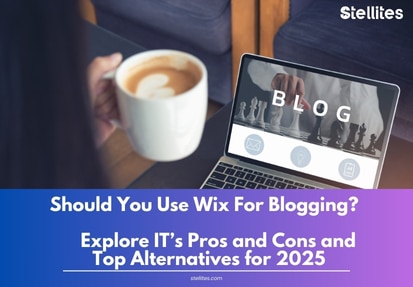What is Wix?
Table of Contents
ToggleWix is a famous website builder with over 22 million websites across 190 countries. It is known for its drag-and-drop interface by which users can design their website without any coding knowledge in no time. With over 900 professionally designed templates for various industries, it is the favourite website for bloggers to publish their blogs.
Its integration with AI tools makes blogger life easy as it handles SEO optimization, website creation, online store and inventory, and payment processes.
However, despite these advantages, Wix does have some limitations. So, is Wix truly the best platform for blogging or are there better alternatives in the market? Let’s explore this step-by-step in this blog.
Advantages and Disadvantages of Choosing Wix as Blogging Platform
Wix Pricing Plan and Feature
| Plan Name | Price (Monthly, Billed Annually) | Price (Monthly, Billed Monthly) | Storage | E-commerce | Collaborators | Support | Key Features |
|---|---|---|---|---|---|---|---|
| Free | $0 | $0 | 500 MB | ❌ | ❌ | 24/7 | Limited features, Wix ads |
| Light | $17 | $24 | 2 GB | ❌ | 2 | 24/7 | Basic site tools, AI creation |
| Core | $29 | $36 | 50 GB | ✔️ | 5 | 24/7 | Best for small online stores with basic e-commerce, online payments |
| Business | $36 | $43 | 100 GB | ✔️ | 10 | 24/7 | Standard marketing suite, more e-commerce features |
| Business Elite | $159 | $172 | Unlimited | ✔️ | 15 | Priority 24/7 | Advanced analytics, unlimited storage and loyalty programs |
| Enterprise | Custom Pricing | Custom Pricing | Custom | Custom | Custom | Custom | For large businesses and global brands |
World-class Ready-made Blogging Templates
Advantages of Wix Blogging Templates
- Over 900 ready-made blog templates are available with personalised and different fonts and colours.
- These templates are easy to set up, allowing bloggers to start writing and publishing content quickly without needing technical knowledge.
- Unlike Google’s bloggers, Wix provides a professional look that enhances the blog’s credibility and appeal and attracts more readers.
- Even the Wix blog has templates for specific niches (e.g. travel, fashion, personal etc.) ensuring the design must align with the blog’s content.
- These pre-designed templates save time by not letting bloggers create a site from scratch. It allows bloggers to focus on content creation rather than juggling with design.
Disadvantages of Wix Blogging Templates
- Once you start adding content to a chosen template, stitching to another template requires work from scratch.
- Websites on Wix may sometimes experience slower loading speeds due to shared hosting services.
- The most negative point of Wix is that you can’t transfer your website directly, it needs to be rebuilt on another platform.
SEO Services of Wix
Advantages of Wix While Using It’s SEO Services
- Over 900 ready-made blog templates are available with personalised and different fonts and colours.
- These templates are easy to set up, allowing bloggers to start writing and publishing content quickly without needing technical knowledge.
- Unlike Google’s bloggers, Wix provides a professional look that enhances the blog’s credibility and appeal and attracts more readers.
- Even the Wix blog has templates for specific niches (e.g. travel, fashion, personal etc.) ensuring the design must align with the blog’s content.
- These pre-designed templates save time by not letting bloggers create a site from scratch. It allows bloggers to focus on content creation rather than juggling with design.
Disadvantages of Wix While Using SEO Services
- Wix uses dynamic URLs by default which can be less effective for SEO, while custom URLs are possible, they require manual efforts.
- Compared to platforms like WordPress, Wix offers less flexibility in terms of advanced SEO customization.
- It only supports 301 redirects without options for other types like 302 or 304 redirects.
- Limited control over multilingual site configurations, including URL management for different languages.
3rd Party Integration
- Wix has about 300 free 3rd party tools in the App Market but they are limited compared to WordPress plugins.
- WordPress has over 59,000 free plugins that can significantly extend its capabilities to rank websites on search engines.
- It offers a user-friendly drag-and-drop interface but lacks the deep customization options available in WordPress.Once a template is chosen on Wix, switching requires rebuilding the site.
- Highly customisable with thousands of themes and extensive plugin support. Users can modify nearly any aspect of their site using HTML/CSS/PHP or third-party page builders.
Better Alternative Blogging Platforms for 2025
As we’ve discussed the pros and cons of Wix as a blogging platform Let’s dive into another section to find some alternatives for Wix to run a successful blogging website in 2025:
1. WordPress
- WordPress is better than Wix in several key areas and some of its features make it a superior choice for bloggers. Here’s why:
- WordPress was originally designed for blogging hence it supports easy integration of e-commerce, memberships, and forums.
- WordPress offers over 11,000 free themes and customization options through third-party page builders and plugins. This flexibility is unmatched by other platforms as they have limited customization options beyond their drag-and-drop editor.
- WordPress provides advanced SEO tools like Yoast SEO while Wix offers basic SEO tools, and lacks the depth of customization available in WordPress. It also has 50,000+ plugins like Elementor and Divi to improve the site’s functionality.
- Users with coding knowledge can modify themes using CSS, PHP or JavaScript with full control over the site’s design and functionality.
WordPress Pricing Plan and Feature
| Plan | Features | Price |
| Free | Limited customization, WordPress.com ads, 3 GB storage | Free |
| Personal | Custom domain, no ads, 6 GB storage, email support | $4/month (billed annually) |
| Premium | Additional storage (13 GB), advanced design tools, SEO tools | $8/month (billed annually) |
| Business | E-commerce integration, advanced SEO tools, unlimited storage | $25/month (billed annually) |
| eCommerce | Full e-commerce capabilities, payment processing, shipping integrations | $45/month (billed annually) |
2. Squarespace
Squarespace offers several advantages over Wix, particularly in design and user experience.
- Squarespace provides modern templates that are eye-catching and easy to customize. While Wix offers a variety of templates, Squarespace’s focus on design stands out for bloggers who value aesthetics over flexibility.
- Squarespace supports smooth e-commerce integration and allows bloggers to sell products directly from their sites. This feature is more efficient than Wix’s e-commerce options
- Nearly 64% of all online searches are conducted on mobile devices and Squarespace takes care of its mobile audience. It automatically optimizes content for mobile devices for a smooth user experience across platforms. Wix also offers mobile optimization, but Squarespace’s design focus enhances this feature
- Squarespace and Wix provide 24/7 support, which is appreciable but Squarespace customer support is more effective and resolves issues quickly.
Squarespace Pricing Plan and Feature
| Plan | Features | Price (Billed Annually) | Price (Billed Monthly) |
| Personal | Custom domain, member-specific content, appointment scheduling | $16/month | $23/month |
| Business | Unlimited contributors, basic site metrics, 3% transaction fee | $23/month | $33/month |
| Commerce Basic | Enhanced product display, no transaction fees, checkout on your domain | $28/month | $33/month (approx.) |
| Commerce Advanced | Advanced shipping, subscription options, robust discounting | $52/month | $65/month |
3. Weebly
Weebly offers several features that make it a better choice than Wix for bloggers.
- Weebly’s drag-and-drop interface is user-friendly and similar to Wix, but it offers more integrated SEO tools directly within the editor.
- Weebly supports e-commerce features at a lower cost than Wix, making it more accessible for bloggers who want to sell products with a strong foundation.
- Weebly supports e-commerce features at a lower cost than Wix, making it more accessible for bloggers who want to sell products without breaking the bank.
- Weebly automatically creates mobile-friendly versions of your blog, ensuring a smooth user experience across devices.
Weebly Pricing Plan and Feature
| Plan | Features | Price (Billed Annually) | Price (Billed Monthly) |
| Free | Unlimited pages, Weebly subdomain, 500 MB storage, free SSL | Free | Free |
| Personal | Custom domain, advanced site stats, 500 MB storage | $10/month | $13/month |
| Professional | Remove ads, unlimited storage, password protection, advanced site stats | $12/month | $16/month |
| Performance | Advanced e-commerce features, item reviews, priority support, unlimited storage | $26/month | $29/month |
Hostinger Website Builder
Hostinger’s website builder offers several advantages over Wix.
- Hostinger is affordable, with plans starting at $2.99/month, making it more budget-friendly than Wix.
- Hostinger’s setup process is quick and easy, even for beginners, similar to Wix but with more affordable hosting options. This simplicity is beneficial for beginners who want to get started quickly without needing extensive technical knowledge
- Hostinger provides built-in SEO tools to help improve search engine rankings, which can be more accessible than Wix’s SEO features.
- Hostinger offers 24/7 support, which is comparable to Wix but often praised for its responsiveness.
Hostinger Pricing Plan and Feature
| Plan | Features | Price (Billed Annually) |
| Single | Suitable for beginners, limited features | ₹399.00/year (~ $4.99/month) |
| Premium | Everything needed for a website, more features | ₹599.00/year (~ $7.49/month) |
| Business | Enhanced performance, more storage, better security | ₹1,199.00/year (~ $14.99/month) |
Wix is a great blogging platform, but it may not be the best for everyone. If SEO customization and scalability are your goals, WordPress may be the first choice. If you’re looking at these features at an affordable price, prefer Hostinger for your blogging website. If you’re struggling to find the best platform for you, contact Stellites today and start your blogging journey with experts.
Frequently Asked Questions
-
Do Wix blogs rank on Google?
Ans. Yes, Wix blogs rank on Google. Wix provides some automatic SEO features like title tags, meta descriptions, data markup and URL slugs which help blogs rank on Google.
-
Which is better for a blog, Wix or WordPress?
Ans. Wix is an ideal platform for beginners who have less technical knowledge and want to start blogging as a side hustle. Whereas WordPress is best for advanced blogging with e-commerce integration and has some coding knowledge with API integration.
-
Does Wix pay you for blogging?
Ans. Wix itself doesn’t directly pay users for blogging. Instead, it provides the platform and tools for users to create and host their websites and blogs.
Although, there are several ways to monetize your blog, such as Ad networks, affiliate marketing, online and digital products etc.
-
Can you build a successful blog on Wix?
Ans. Yes, By choosing a niche, writing quality and user-optimised blogs, SEO optimization can help you to build a successful blog on Wix.
-
What is the most popular blogging platform in 2024?
Ans. The most popular blogging platforms in 2024 are:
WordPress.org: It dominates the market with 43% of all websites and offers extensive customization options.
Wix: Wix is known for its user-friendly drag-and-drop interface. Wix is ideal for beginners looking to combine hosting and blogging.
Blogger: Google’s free blogging platform is suitable for casual bloggers with basic needs.
Squarespace: Offers beautiful design templates and is great for those wanting a visually appealing blog.